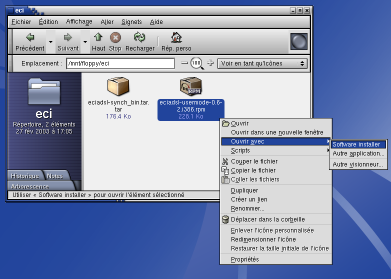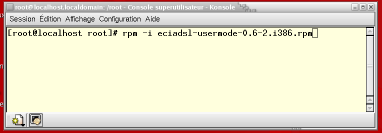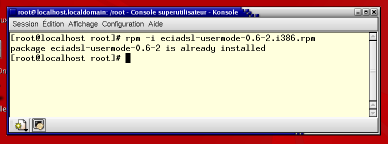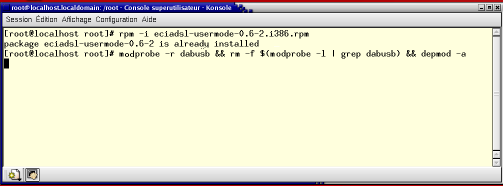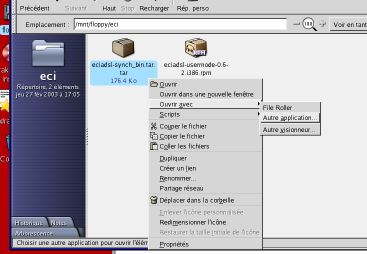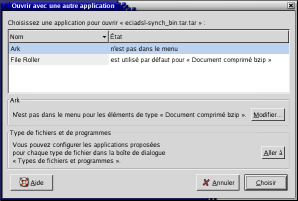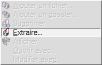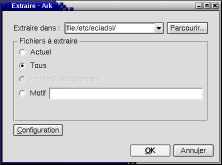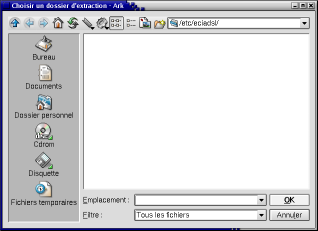Preamble
This tutorial was written for Linux beginners.
If you know how to install programs and how to edit configuration files, you can refer to the documentation.
This tutorial only describes RPM installation of driver, for ECI HiFocus or B-Focus modem in France.
Screenshots are here only for examples, some of them are old and do not show last version of EciAdsl.
For other packages / modems, please look at the documentation.
Thanks to fisher for posting initial version of this tutorial on the forum.
Step 1: download the driver
Download .rpm version on this page.
If you're under Windows with a floppy disk, save on the floppy to send it to Linux.
Step 2: Driver installation
Unplug USB cable from modem.
Connected as root user (for example with Gnome).
Open file manager as root (like Windows):
…otherwise on a root console (like un*x users):
# rpm -i eciadsl-usermode-0.10-1.i386.rpmOtherwise, type:
# modprobe -r dabusb && rm -f $(modprobe -l | grep dabusb) && depmod -aStep 3: Connexion setup
Run graphical configuration tool:
or type:# eciadsl-config-tk (or eciadsl-config-text)And you see that: Enter login, password, etc., and save.
Synch .bin files should be in /etc/eciadsl
On floppy disk, click with right button and choose Ark software.
Step 4: Launch connection
Note: after plugging modem, LEDs should be off, otherwise please repeat step 2 (dabusb).
To do that, type with plugged modem:
# /usr/bin/eciadsl-start | tee log.txt
Note: LEDs power on (first red then green), if there is any error message like 'Authentication failed' please repeat step 3.
If you see a timeout and that green LED still blinks, please repeat step 3 and choose another .bin synch file.
That's all, you should be connected :-)
For any problem, please read documentation and FAQ.